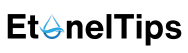In this article, we will guide you through building a powerful gaming PC for under $500. We will discuss the essential components you need and provide recommendations for specific products that offer the best value for your money.
Table of Contents:
- Understanding Budget PC Components
- Recommended Budget Gaming PC Build (Under $500)
- Processor
- Motherboard
- Graphics Card
- RAM
- Storage
- Case
- Power Supply Unit
- Cooling
- Frequently Asked Questions
Understanding Budget PC Components
Building a budget PC requires careful consideration of each component to ensure you get the best performance for your money. Here’s a breakdown of the key components and their importance:
- Processor: The brains of your PC, responsible for handling all calculations and instructions. For gaming, a quad-core processor like the Intel Core i3-12100F is a good starting point.
- Motherboard: Connects all the components in your PC and provides essential features like memory slots and PCIe slots for expansion.
- Graphics Card: Handles rendering graphics in games and other demanding applications. A dedicated graphics card is essential for smooth gameplay, and options like the AMD Radeon RX 6600 offer excellent value for budget builds.
- RAM: Provides temporary storage space for frequently accessed data. 16GB of RAM is recommended for modern games.
- Storage: Stores your operating system, games, and other files. A solid-state drive (SSD) offers faster loading times and improved responsiveness compared to a traditional hard disk drive (HDD).
- Case: Houses all your PC components and provides space for ventilation.
- Power Supply Unit (PSU): Delivers power to all your components. Choose a reliable PSU with enough wattage to support your system.
- Cooling: Ensures your PC components stay within safe operating temperatures.
Recommended Budget Gaming PC Build (Under $500)
Based on our research and analysis, we recommend the following components for a budget gaming PC under $500:
Processor: Intel Core i3-12100F

Motherboard: MSI PRO H610M-G DDR4
Graphics Card: Power Color AMD Radeon RX 6600

RAM: Corsair Vengeance LPX 16GB (2x8GB) DDR4 3200MHz

Storage: Intel 670p Series M.2 2280 512GB PCIe NVMe 3.0 x4 QLC Internal Solid State Drive (SSD)

Case: Thermaltake Versa H18 Tempered Glass Black Spcc Micro ATX Gaming Computer Case CA-1J4-00S1WN-01

Power Supply Unit: Thermaltake Smart 430W 80+ White Continuous Power ATX 12V V2.3/EPS 12V Active PFC Power Supply PS-SPD-0430NPCWUS-W

Cooling:
- Kingwin 120mm Silent Fan

- Noctua NF-P12 High Performance Cooling Fan (Optional upgrade)

- JBtek Fan Splitter Cable (2 Pack)

Total Cost: Approximately $495
Please note: Prices may vary depending on the retailer and availability. This list serves as a general guideline, and you may need to adjust components based on your specific needs and budget.
Frequently Asked Questions
1. Can I play the latest games on this PC?
Yes, you can play most modern games on this PC at 1080p resolution and medium to high settings. However, for demanding titles or higher resolutions, you may need to adjust settings or upgrade certain components.
2. Can I upgrade this PC in the future?
Yes, this PC is designed to be easily upgraded. The motherboard and case offer room for additional components like a more powerful graphics card or storage drives.
3. Do I need any additional components?
You will need an operating system like Windows 11, a monitor, keyboard, and mouse to complete your gaming setup.
4. Where can I find more information about building a PC?
There are many resources available online and in libraries that can help you build your PC. We also recommend checking out YouTube tutorials for visual guides on the building process.
5. What are some alternative components I can consider?
There are many other options available for each component depending on your budget and specific needs. We recommend researching and comparing different components before making your final decision.