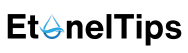Building your own PC can be an incredibly rewarding experience, offering you the opportunity to customize every aspect of your system to suit your specific needs and preferences. However, for beginners, the vast array of PC components available on the market can be overwhelming. But fear not! In this comprehensive guide, we’ll take you through each essential PC component, explaining its function, key features, and important considerations to keep in mind when making your selection.
Central Processing Unit (CPU): The Brain of Your Computer
The CPU acts as the core processing unit of your computer, carrying out instructions and computations. When picking a CPU, it’s vital to consider factors like:
- Performance:CPU performance relies on elements like clock speed, core count, and threads, which collectively define its processing power.
- Socket Compatibility: Verify that the CPU aligns with the socket type of your motherboard.
- Thermal Design Power (TDP):
- TDP signifies the maximum heat generated by the CPU that requires dissipation.
Popular CPU brands include Intel and AMD, with their respective lineups catering to different price points and performance levels.
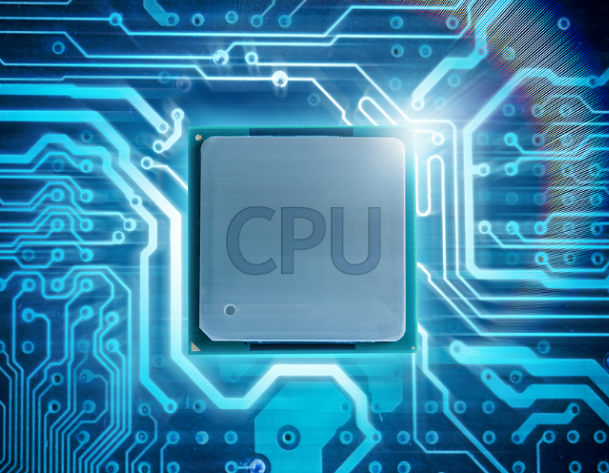
Graphics Processing Unit (GPU): Bringing Graphics to Life
When choosing a GPU, it’s crucial to consider its responsibility for rendering graphics and accelerating certain computational tasks, especially in gaming and multimedia applications.
- Performance: Consider aspects such as the number of cores, memory bandwidth, and VRAM capacity when evaluating GPUs.
- Compatibility: Verify that the GPU is compatible with both your motherboard and power supply unit (PSU).
- Features:
- Take into account functionalities such as ray tracing, DLSS (Deep Learning Super Sampling), and software optimization tailored for particular applications.
Both Nvidia and AMD offer a range of GPUs suited for various budgets and performance requirements.

Random Access Memory (RAM): Fast Temporary Storage
When deciding on RAM, it’s important to note that it serves as a temporary storage solution for data that the CPU requires quick access to.
- Capacity:Select the suitable capacity based on your needs, such as 8GB for everyday tasks, 16GB for gaming, and 32GB or more for content creation.
- Speed: Increased speeds, measured in MHz, lead to quicker data access.
- Latency: Reduced latency, as measured by CAS latency, indicates faster response times.
Ensure compatibility with your motherboard’s memory specifications, including supported speeds and memory channels.
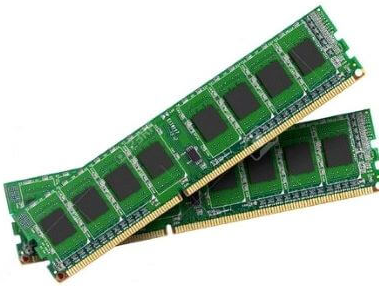
Motherboard: The Foundation of Your Build
When picking a motherboard, remember it acts as the central connection point for all PC components.
- Form Factor: ATX, Micro-ATX, and Mini-ITX are popular form factors, each providing varying sizes and functionalities.
- Chipset: The chipset dictates characteristics such as support for overclocking, PCIe lanes, and connectivity choices.
- Expansion Slots: Take into account the quantity and variety of PCIe slots available for GPUs, expansion cards, and M.2 slots for SSDs.
Ensure compatibility with your CPU socket, RAM type, and other components.
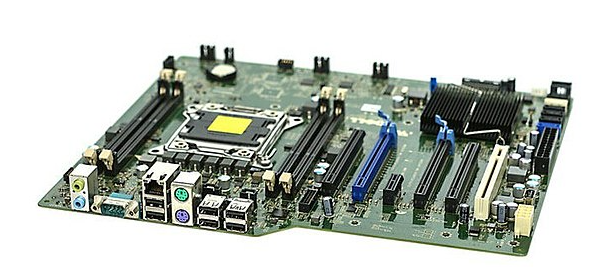
Storage Devices: Preserving Your Data
Storage devices store your operating system, applications, and files. Here are some options to consider:
- Solid State Drives (SSDs):Provide quicker read/write speeds and enhanced system responsiveness in comparison to Hard Disk Drives (HDDs).
- Hard Disk Drives (HDDs):Offer greater storage capacities at a more affordable cost per gigabyte.
- NVMe SSDs: Leverage the PCIe interface for enhanced speeds, making it optimal for storing the operating system and applications.
- Consider a combination of SSDs and HDDs for a balance of speed and storage capacity

Power Supply Unit (PSU): Providing Reliable Power
When selecting a PSU, keep in mind its function of converting AC power from the wall outlet into DC power for your components.
- Wattage: When choosing a PSU, it’s important to consider its role in converting AC power from the wall outlet into DC power for your computer components.
- Efficiency Rating:Seek out 80 PLUS certification as an indicator of efficiency and reliability.
- Modularity: Modular and semi-modular PSUs facilitate neater cable management.
Choose a reputable brand with reliable performance and sufficient warranty coverage.

Cooling Solutions: Keeping Your Components Cool
Cooling solutions are responsible for dispersing heat produced by your components to sustain ideal temperatures. Here are some options to contemplate:
- Air Cooling: CPU coolers and case fans offer economical cooling solutions
- Liquid Cooling: All-in-one (AIO) liquid coolers provide enhanced thermal efficiency and aesthetic appeal.
- Case Design: Select a case with sufficient airflow and room for cooling components.
Ensure compatibility with your CPU socket and case form factor.

Conclusion: Building Your Dream PC
With this understanding, you’re now well-prepared to embark on the journey of constructing your dream PC. Take the necessary time to thoroughly research and select components that perfectly match your requirements and financial constraints. Regardless of whether you’re a gamer, content creator, or an everyday user, the process of assembling your own PC offers a level of customization and satisfaction that is unmatched.