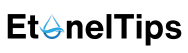Key Takeaways:
- Windows 11’s Memory Integrity and VMP can impact gaming performance.
- Disabling these features boosts performance but compromises security.
- Microsoft encourages keeping security features on but allows users to make informed choices.
Trade-Offs: Windows 11 Security Features vs. Gaming Performance
In a move highlighting the delicate balance between security and functionality, Microsoft has acknowledged that certain Windows 11 security features can negatively impact gaming performance. While this news might excite dedicated gamers, it also sparks crucial questions about prioritizing security in an increasingly vulnerable digital landscape.
The Culprits: Memory Integrity and VMP
Microsoft pinpoints two specific culprits – Memory Integrity and the Virtual Machine Platform (VMP). Memory Integrity safeguards against malware by verifying driver trustworthiness, while VMP empowers virtual machine functionalities crucial for specific software. Both features, however, introduce resource overhead that can hinder gaming performance, particularly in frame rates and responsiveness.
Disabling at Your Own Risk
Recognizing the needs of its diverse user base, Microsoft offers gamers the option to temporarily disable these features during gameplay. This approach grants performance boosts but comes at the cost of exposing the system to potential security vulnerabilities. Hackers and malware could exploit the disabled safeguards, putting sensitive data at risk.
A Balancing Act: Security vs. Performance
Microsoft emphasizes its commitment to user protection, recommending that security features remain active for optimal security. However, the company acknowledges the importance of user autonomy and individual needs. This transparency and flexibility empower users to make informed decisions, balancing security concerns with their specific priorities.
Q&A: Unfolding the Trade-Offs
1. How significant is the performance impact of Memory Integrity and VMP?
The impact varies depending on specific hardware configurations and game titles. Some users report negligible differences, while others experience noticeable performance declines.
2. Are there alternative solutions to improve gaming performance without compromising security?
Optimizing in-game settings, updating drivers, and ensuring adequate system cooling can improve performance without disabling security features.
3. Should I disable Memory Integrity and VMP for better gaming?
This decision depends on your individual risk tolerance and gaming needs. Weigh the potential performance gains against the increased security risks before making a choice.
Ultimately, the debate between Windows 11 security and gaming performance highlights the ever-evolving challenges of securing digital experiences without sacrificing functionality. By providing transparency and options, Microsoft empowers users to navigate this complex landscape and make informed decisions that best suit their individual needs.