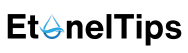Introduction:
Apple has recently rolled out iOS 17.3, introducing new elements. Yet, it’s crucial to highlight the plethora of enhancements integrated into the preceding release, iOS 17.2, unveiled in December. This post takes an in-depth look at some of the remarkable features that might have slipped under your radar, covering the much-anticipated Journal app, heightened security measures, and enjoyable additions such as Live Stickers reactions.
The Journal App: Unleashing Creativity
- After months of anticipation, iOS 17.2 was launched, unveiling the Journal app, which boasts personalized writing suggestions generated through on-device machine learning.
- Users possess the flexibility to compose entries by incorporating various elements such as photos, music, and podcasts. Additionally, the app provides suggested reflection topics, serving as prompts for inspiration.
- For users valuing their privacy, the option to secure the application is provided, demanding either Face ID or a passcode for access.

Contact Key Verification in Messages: Strengthening Security
- In iOS 17.2, Contact Key Verification was implemented as an additional security layer, especially catering to users exposed to considerable digital threats.
- Particularly useful for high-profile individuals, this capability empowers users to confirm that their messages are exclusively communicated with the intended contacts.
- Enabling this security measure is a straightforward process, accessible through the Settings menu under Apple ID, specifically within the Contact Key Verification section.
React with Live Stickers: Expressive Messaging
- The advancement of Live Stickers, first unveiled in iOS 17, progressed with the release of iOS 17.2, granting users the ability to express reactions to messages using their unique set of stickers.
- Individuals have the option to craft these stickers from their own photos, offering a personalized and distinctive touch to their message reactions.

New Apple Music Settings: Enhanced Music Experience
- In iOS 17.2, Apple Music subscribers were provided with a new capability that enabled the automatic addition of favorited songs to their library.
- The Journal app, a long-awaited addition, finally made its debut with iOS 17.2, featuring personalized writing suggestions generated through on-device machine learning. Initially announced at Apple’s WWDC event in June, the Journal app uses information from the user’s iPhone, such as photos and music preferences, to create tailored writing prompts. Users can explore various topics called Reflections, or simply create a new entry by writing, recording a voice note, capturing a photo, or recording a video. Additionally, the app offers privacy options, allowing users to lock it for added security, requiring Face ID or a passcode for access.
iOS 17.2 ushered in a series of notable features, such as the introduction of the “Body” menu in the Memoji editor for personalized avatars. This allowed users to customize specific body features, providing more individuality to their Memojis. Additionally, the update brought the ability to change default notification sounds and haptics, allowing users to tailor their alert preferences in Settings > Sounds & Haptics > Default Alerts.
The integration between Photos and Apple Music was a highlight, with Photos now seeking permission to access the Apple Music library to curate memories. This enhanced multimedia experience added a musical dimension to personal memories. The “AppleCare and Warranty” menu in Settings > General streamlined the overview of device coverage, offering a comprehensive look at AppleCare and warranty details.
In Messages, the return of the catch-up arrow provided a useful navigational aid for users, especially in group texts. iOS 17.2 also expanded sharing options for Contact Posters, enabling users to share them through Phone and FaceTime via Settings > Phone or FaceTime > Share Name and Photo.
The iPhone 15 Pro’s action button received an update with a translate function, facilitating quick translations during conversations in other languages. The update also introduced the AirPlay Receiver setting, allowing the iPhone to function as an additional screen for the upcoming Vision Pro headset.

Spatial Video Recording became a notable feature for iPhone 15 Pro and Pro Max users, enhancing the viewing experience on the forthcoming Vision Pro headset. The ability to disable inline text predictions addressed user concerns about keyboard customization, giving more control over the typing experience.
iOS 17.2 refined security measures by expanding Sensitive Content Warnings to include live stickers and contact posters that might contain nudity. Siri received additional capabilities, enabling users to inquire about altitude and estimated arrival time during navigation. The Weather widget and app were revamped to offer more options and detailed information, including precipitation, UV index, wind levels, and air quality index.
The digital clock widget received an update, providing users with the option for a digital clock for a clear and easily readable display. The News app now supports Live Activities, allowing users to follow news events in real-time on Live Activity-enabled iPhones. The Apple TV app underwent changes with a streamlined interface, removing the Movies and TV Shows sections.

Local Awareness in Emergency Alerts was introduced to enhance the accuracy, timeliness, and reliability of emergency alerts by using approximate location. More Contact Poster customization options were added, allowing users to include rainbow-colored text for expressive contact posters.
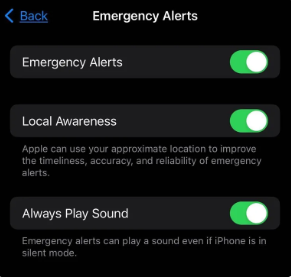
In conclusion, iOS 17.2 brought a diverse set of features that significantly enriched the iOS user experience, spanning customization, entertainment, security, and convenience. As users explore the latest updates like iOS 17.3, it’s essential to acknowledge the valuable additions introduced in iOS 17.2, contributing to the overall enhancement of the iOS ecosystem.