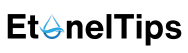Introduction:
In the rapidly evolving tech landscape, Microsoft continues to lead the way with its latest offering – Copilot Pro. Initially crafted for enterprise use, the AI-driven capabilities are now accessible to individual consumers, marking a significant advancement in seamlessly integrating artificial intelligence into everyday office functions. This blog post will delve into the distinctive features of Copilot Pro, its potential impact on user productivity, and Microsoft’s approach to meeting the requirements of power users.
Unlocking Copilot Pro for Consumers:
Microsoft quickly introduced Copilot Pro for consumer use, offering it as a $20 monthly subscription. For those already subscribed to Microsoft 365 Personal or Home, an additional $20 per month provides access to Copilot features in Office applications on Mac, Windows, and iPad. This subscription allows users to leverage a variety of AI-driven functionalities within popular applications like Word, Excel, and PowerPoint.
Key Features for Office Apps:
Copilot Pro enhances productivity within Office applications by offering a variety of features. Users can generate entire PowerPoint slide decks with a chatbot-like prompt and receive inline Copilot assistance in Word for tasks such as paraphrasing, text generation, and document summarization. Copilot is also integrated into Outlook.com, aiding users in composing and responding to emails. Furthermore, the preview version of Copilot in Excel provides advanced capabilities, including data analysis and graph generation.
Exception to the Rule:
Although many features offered to businesses are also accessible to consumers, a notable exception is the ability to utilize Copilot for generating a PowerPoint deck from a Word document. This particular functionality is not currently present in the consumer version due to differences in the underlying technologies.
Beyond Office Integration:
Copilot Pro goes beyond Office apps, providing users with access to the latest OpenAI models. Enhancements to the Image Creator from Designer (previously Bing Image Creator) and the option to create customized Copilot GPTs are also included. This reflects Microsoft’s commitment to catering to power users by ensuring quick access to cutting-edge models, improved performance, and advanced creativity tools.
Subscription Options and Future Developments:
Individuals without a Microsoft 365 subscription can choose the standalone Copilot Pro subscription, granting them priority access to GPT-4 Turbo within Copilot. Improved performance during peak usage times and the option to switch between models contribute to the subscription’s value. Microsoft has also suggested the introduction of a new feature, the Copilot GPT Builder, allowing users to craft their own customized Copilot GPTs
Aimed at Power Users:
Microsoft positions Copilot Pro as a subscription specifically crafted for power users, meeting their requirements for swift access to the most recent models, improved performance, and innovative tools. This parallels OpenAI’s strategy, where subscription plans for ChatGPT offer priority access and the latest models.
Conclusion:
As Microsoft launches Copilot Pro for consumers, it underscores the company’s commitment to advancing the integration of AI into everyday workflows. The subscription is particularly attractive to power users, promising continuous updates and additional premium features. The ever-evolving nature of Copilot Pro indicates Microsoft’s readiness to persist in delivering innovative AI solutions that cater to the evolving needs of its user base.