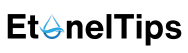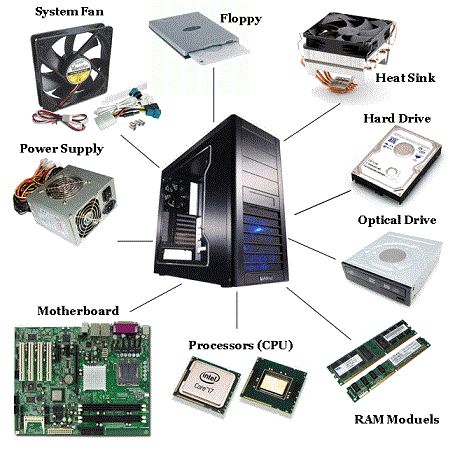Introduction:
Constructing a potent and efficient computer system initiates with the meticulous selection of an appropriate power supply. This comprehensive guide will systematically walk you through the decision-making process, ensuring that your components receive the necessary power for optimal performance and sustained stability.
Calculate Power Requirements:
Determining the power supply needed for your CPU involves considering the overall power consumption of your entire system. Begin by listing all components, including the CPU, GPU, motherboard, RAM, storage, and peripherals. Find the Thermal Design Power (TDP) or power consumption specifications for each component. Utilize an online calculator or perform manual addition to estimate the total power requirement.
Example:
Suppose your system includes a CPU (95W), GPU (120W), and additional components (50W). The total power requirement would be 265W.
Determine Wattage Rating:
Select a power supply with a wattage rating that sufficiently surpasses the overall power consumption of your system. It is advisable to incorporate extra capacity to cater to potential upgrades and guarantee a consistent and stable power supply.
Example:
For a system with a total power requirement of 265W, consider a 350W or 400W power supply to provide adequate headroom.
Consider Efficiency Rating:
Seek a power supply boasting a commendable efficiency rating, typically identified by the 80 PLUS certification. Elevated classifications like Gold or Platinum imply diminished energy wastage in the form of heat. This not only leads to cost savings on electricity but also helps in sustaining a cooler system.
Check Form Factor:
Confirm that the physical dimensions and form factor of the power supply align with those of your computer case. Common form factors include ATX, MicroATX, and SFX. Ensuring compatibility in size and shape is crucial for a seamless fit within your system
Choose Quality Brands:
Select power supplies from reputable manufacturers recognized for their reliability and quality. Established brands like Corsair, EVGA, Seasonic, and Be Quiet! have a proven track record of delivering trustworthy power supplies.
Modular vs. Non-Modular:
Make a choice between a modular or non-modular power supply. Opting for modular configurations allows you to attach solely the essential cables, promoting improved cable management and reducing disorder within your system. Your decision should be based on personal preference and the degree of cable organization you seek.
Example:
Corsair CX450M, a 450W modular power supply suitable for mid-range systems, offers flexibility in cable management.
Check Additional Features:
Factor in additional attributes like noiseless operation, protection against over-voltage/over-current, and the stipulations of the warranty. These elements can contribute to a more seamless and reliable computing experience.
Example:
The EVGA SuperNOVA 650 G5, a 650W power supply with an 80 PLUS Gold rating, fully modular design, and advanced protection features, exemplifies a high-quality choice.
Demo Example: Calculating Power Requirements
Components:
- CPU: Intel Core i5-9600K (95W TDP)
- GPU: NVIDIA GeForce GTX 1660 Ti (120W TDP)
- Motherboard: ASUS Prime Z390-A
- RAM: 2 x 8GB DDR4
- Storage: 1TB SSD
- Additional components: Cooler, fans, and peripherals (estimated 50W)
Total Power Consumption:
CPU: 95W
GPU: 120W
Additional components: 50W
Total Power Consumption = 95W (CPU) + 120W (GPU) + 50W (Additional) = 265W
For this system, a power supply with a wattage rating of at least 350W to 400W is recommended to provide headroom for future upgrades and ensure stable power delivery.
Conclusion: Making Informed Choices
In the realm of providing power to a processor, having knowledge becomes a valuable asset. With an understanding of voltage regulation, power delivery, associated expenses, and potential issues linked to excessive power supply, users can make informed decisions aligned with their performance needs and financial constraints. Whether assembling a new system or improving an existing one, achieving a balance between efficiency, reliability, and cost is vital for a rewarding computing experience.